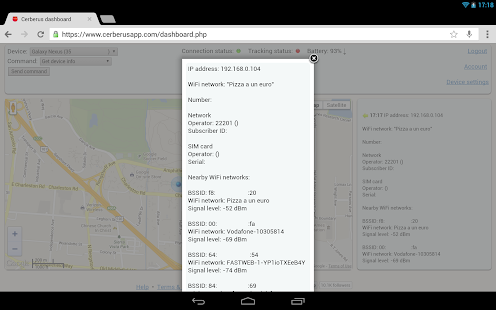Cerberus
Cerberus helps you get back your lost or stolen Android device.
- Category Security/Performance
- Program license Free
- Version 3.6.7
- Size 7 MB
- Works under: Android
- Also available for Windows
- Program available in English
- Content rating Everyone
- Package name com.lsdroid.cerberus
-
Program by
LSDroid
Via Porpora 14 20131 Milano Italy
Cerberus is a robust security application designed for Android mobile devices, focusing on protecting user's privacy and preventing data compromise in case of loss or theft.
Overview
Cerberus is a comprehensive mobile security solution that aims to safeguard your device against loss or theft. Offering three primary methods of access – the Cerberus website, text messages, and a feature termed 'SIM Checker', the application provides versatile means for its users to secure their devices. These options offer a range of protective actions that can be performed, dependent on whether the user has previously registered their device.
Features
Location and Tracking: Cerberus provides a feature to locate and track your phone from the official website, helping you to recover your device if it has been misplaced or stolen.
Alarm Triggering: You can activate a loud alarm from the website that will sound on your device even if it's set to silent, serving to draw attention and possibly deter potential thieves.
Remote Lock and Data Wipe: In the event of theft, Cerberus offers the option to remotely lock your device with a unique code, or even delete the contents of the memory card, preventing your personal data from being accessed.
Front Camera Photo Capture: Perhaps one of the most interesting features is the ability to remotely capture a photo using the front camera. This feature is activated when someone attempts to unlock the screen, potentially providing a photo of an unauthorized user or thief.
Conclusion
Cerberus provides an array of protective measures to ensure the security of your Android device. While it's always better to never need such an application, having it installed gives you peace of mind, knowing that you're well-equipped to handle any potential loss or theft scenarios.
Pros
- Multiple methods of access for maximum convenience
- Features such as location tracking, alarm triggering, and remote lock or data wipe
- Ability to capture photos of unauthorized users
Cons
- Requires prior registration for full functionality
- Must have a front-facing camera for photo capture feature
Removed SMS cand CALL_LOG permissions, for compliance with Play Store policy
Many features should not work: SMS commands, SMS alerts, SMS/call backups, opening the app with the dial code, etc.
Fix:
- Update the app from our website
- Open Settings -> Apps -> Cerberus -> Permissions
- Disable and re-enable Phone and SMS permissions
Comments on the new policy: https://issuetracker.google.com/issues/122786936